Creating a Java Source Program
You may have a more elegant way of creating Java programs than the one about to be described. We will use the "Notepad" editor that comes with Microsoft Windows operating systems (Windows NT, Windows 95, and Windows 98.) A word processor like MS Word will also work if your are careful to save your work to a DOS text file (not to a MS Word format file). The goal is to create a text file called Hello.java containing the characters below:
class Hello
{
public static void main ( String[] args )
{
System.out.println("Hello World!");
}
}
On an Intel-based computer running Windows 95 or Windows NT, first start up the DOS command prompt. One way to do this is to click on the "Start" button in the lower left of your screen. You should now see a menu of choices similar to below. Look for the "MS DOS" Icon:
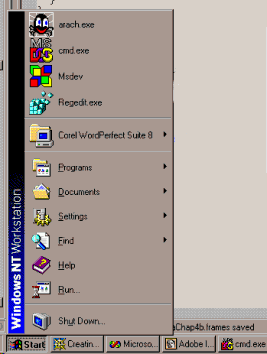
You may have to click on the "Programs" menu choice to see the "MS DOS" icon. Click on the "MS DOS" icon to start a command interpreter window.